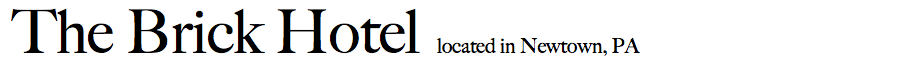When it comes to protecting sensitive information in the digital age, businesses must be vigilant about their data privacy practices. Many organizations share confidential data with third-party vendors, such as Webex, to facilitate their operations. However, this practice poses a significant risk to the privacy of sensitive information. To mitigate these risks, it is essential to establish a business associate agreement (BAA) with Webex.
What is a Business Associate Agreement?
A BAA is a legal contract between a covered entity and a business associate (BA). A covered entity is any organization that deals with protected health information (PHI), such as healthcare providers, health plans, and clearinghouses. A BA is any entity that uses or discloses PHI while performing services on behalf of the covered entity.
The BAA outlines the responsibilities of both the covered entity and the business associate in safeguarding PHI. It also details specific safeguards that the BA must implement to ensure the privacy and security of PHI. The Health Insurance Portability and Accountability Act (HIPAA) mandates that all covered entities must establish a BAA with their BAs.
Why is a Business Associate Agreement Important for Webex?
Webex, a popular video conferencing software, provides various services to businesses, including video conferencing, webinars, file sharing, and chat. Many healthcare providers and other covered entities use Webex for telemedicine purposes or to conduct remote consultations.
As Webex may access PHI during these interactions, it is crucial to establish a BAA with Webex. The BAA ensures that Webex complies with HIPAA regulations and implements appropriate safeguards to protect PHI. Without a BAA, healthcare providers risk facing severe legal and financial consequences if Webex violates HIPAA regulations.
Key Components of a Business Associate Agreement with Webex
When drafting a BAA with Webex, it is important to cover the following key components:
1. Definition of PHI:
The BAA should clearly define the types of PHI that Webex may access, use, or disclose. This helps to avoid any misunderstandings about the scope of the BAA and ensures that sensitive information is protected.
2. Obligations of Webex:
The BAA should outline the specific obligations of Webex to safeguard PHI, including implementing administrative, physical, and technical safeguards to protect PHI, reporting any security incidents, and ensuring that subcontractors comply with HIPAA regulations.
3. Timeframe:
The BAA should specify the length of the agreement and the termination process. This gives both parties a clear understanding of how long the agreement will be in effect and how to terminate it if necessary.
4. Liability:
The BAA should detail the liability of both parties in case of a data breach or other HIPAA violation. This helps to establish a fair and transparent process for addressing potential breaches.
In conclusion, establishing a BAA with Webex is critical for protecting PHI and complying with HIPAA regulations. The BAA ensures that Webex implements appropriate safeguards and adheres to HIPAA guidelines in handling sensitive information. By including all the key components in the BAA, businesses can establish a clear understanding of their responsibilities and liabilities and mitigate the risks associated with sharing PHI with third-party vendors.